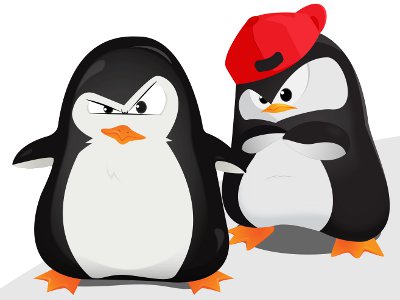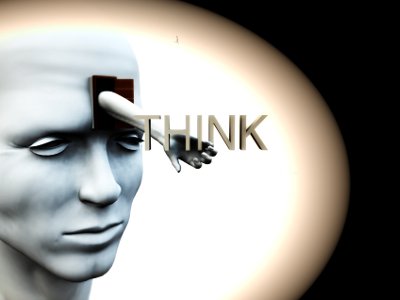Top 5 Pointers for Localizing Images

YNOT EUROPE – When localizing digital products, many companies forget the cost of localizing artwork. Artwork, like text, may carry significant cultural “triggers.” Even through localizing one piece of artwork can cost much less than translating a few pages of text, the added cost of changes to artwork — or failure to localize at all — can cause problems for the unwary.
Therefore, the first piece of advice is to consider changes that may be necessary to your artwork when you prepare initial budget figures. Assuming you have done that, there are five additional tips to consider during the product-development stage to minimize localization costs that may arise in the future.
1. Only use artwork when required.
The phrase “a picture is worth a thousand words” prompts people to add as much artwork as necessary to help explain the product to users — and rightfully so. If art helps end-users to understand the product, then definitely add art.
However, make sure you evaluate every piece of artwork and decide whether it adds value. For example, is it really necessary to have pictures of dialog boxes in your online help tool? Users almost always have the software running when using the help tool. They already have a picture. It is not necessary to duplicate pictures that may need to be localized.
2. Delete unnecessary information in art files so they can be reused.
For example, if you do need to show a dialog box in an online help tool, it is only necessary to show the portion of the box that is relevant to what is being discussed. The more information shown in the art, the more likely something will need to be updated in future versions of the product.
3. Save all the source files or macros used to create the art files.
The person performing the localization task will not be as familiar with your product as you are. Anything that saves them time will save you money. If the localization expert easily can access the source information or recreate a picture with a macro once the text is translated, they will save time and are more likely to recreate exactly what you want.
4. Keep art in separate files — i.e., link the graphic instead of embedding it.
It may be more difficult for you to manage additional files. However, establishing the habit of maintaining all the components of the finished product will make the localizer’s job much easier by simplifying access to only those portions of the file that need to be changed. Your life will be easier, as well, if you update your product(s) in the future.
5. Separate art files into two folders: one for art that needs to be localized and one for art that is appropriate for all languages.
If you separate your artwork into two locations, you can point the localization expert to only that material which needs his or her attention. The localizer will not have to waste time and charge you for reviewing files that do not require changes.
This article was contributed to YNOT.com by TranslationsXXX, an adult website translation service employing certified translators in 30 languages.
Comments are closed.