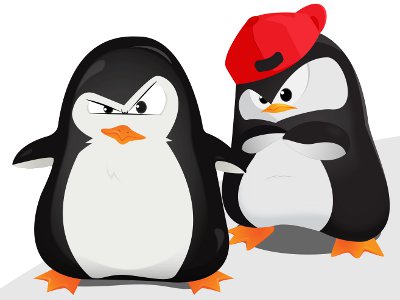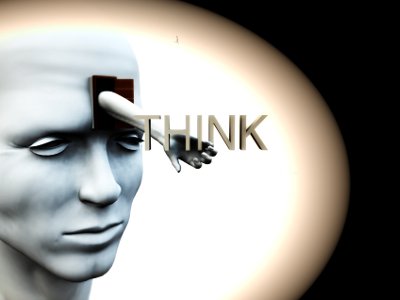Create a Site with WordPress: Manage Pages and Comments

YNOT EUROPE – In the most recent previous article we saw how to manage multimedia content in a portal made with WordPress. Now we devote ourselves to creating Pages and managing comments.
We have already seen how to create an article by using the excellent editor the CMS provides. The main strength of the system is its dynamism. Each article, in fact, has a short life from the perspective of the user’s attention, but each serves to attract visitors for short periods, which is very useful in the case of promotions and new products.
WordPress “Pages” are different from articles, in part because their content is much more static. Pages become semi-permanent on the site. To better understand the concept of a page, consider the types of content pages contain: disclaimers, contact information, 2257 notices, and terms and conditions of use remain constant through time and always should be available to users. Those materials are the sorts of things you will want to place on pages instead of publishing as articles.
The Pages section of the administration menu lets you see a list of pages by title, creation date and number of comments. You can delete or modify each one. Click Add New Item to insert a new page using the same editor with which you create articles.
Pages allow not only the creation of a completely static website if that is your desire, but also landing pages for any special sections where you do not want visitors to comment.
The Comments section (below Pages in the administration menu links) is dedicated to the management of any remarks readers have made. Comments increase the “stickiness” of pages, but allowing comments also bears some risk. In general, you should not filter comments except to remove spam, because users enjoy placing their thoughts on pages and like to believe they will be uncensored. Comments may be moderated or unmoderated. Moderation gives you more control over what comments appear, but it also increases the time between when a user posts and the comment appears. This can frustrate users. On the other hand, unmoderated commenting allows spam to enter the picture, and some users may say unkind things about your content. However, other users often will defend your site against those who take shots at it in their comments, sometimes providing a lively debate and increasing traffic to the article.
Spam is always a possibility with unmoderated comments. There are online services that collect databases of sites that allow unmoderated comments, and users employ robots provided by those services to spam at will with links or fake reviews. To resolve this type of problem, consider employing a plug-in like Akismet to validate that comments come from real people and not software robots. We’ll talk about plug-ins in a future column. For now, suffice it to say that there are ways to solve the spam problem.
Soon we will discuss how to make a WordPress site visually appealing and easy for end-users to use.
This article was written for YNOT Europe by Eng. Antonio Lodesani. For more information, visit ingoccupati.blogspot.com (in Italian).
Comments are closed.