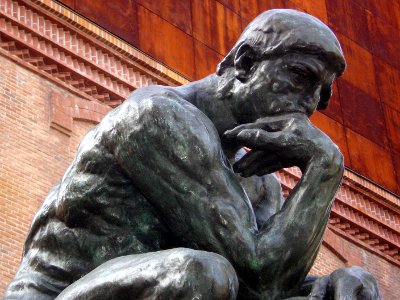Creating a Site with WordPress: Before You Start

YNOT EUROPE – We have seen in previous columns how to choose the name of your site and what techniques to use to advertise via RSS in addition to the choice of colors and positions of the banner we’re going to use.
Today we will begin a series of columns devoted to a more practical and less theoretical topic: creating a portal using WordPress, a popular content management system (CMS) that allows a very simple and intuitive way to set up a site that can use all of the previous information published in “The Engineer’s Corner.”
WordPress was developed by Matt Mullenweg and is, in essence, blogging software that can employ images, video, text or a combination to create almost any kind of website.
Via convenient administration panel webmasters can manage all aspects of their website’s aspects to the smallest detail. Banner ads, layout, metatags and comments may be automated until a new user understands the workings of the system, and multiple users may be granted administrative access.
Installing WordPress in itself is not particularly complex, but to make sure there are no hitches in the future management of the site it is necessary to respect the specific prerequisites that impinge on hosting.
The first thing to do is to figure out what type of site you want to create. This information is fundamental to choosing the most appropriate hosting service. It is not recommended to contract for the space and resources needed to implement a portal without having a clear idea of the ultimate goal of the project.
Once you know what kind of site you want to achieve, you need to estimate, as closely as possible (depending on content), how much bandwidth your site will use. Make sure the hosting provider offers not only a price you can afford, but also the resources you need.
It’s good to give particular attention to the physical space that is included in your subscription with the hosting service, including the size of the database offered. In the event that your site goes beyond the limits of what is included in the package, your host might make your site unavailable for the rest of the specified period. If your site is offline, you lose the user’s confidence and trust in your brand.
The last element to consider, but not the least important, is the nationality of the hosting service under consideration. Consider the laws of the country where the server is located. Activities and materials that may seem innocent in one country may even be illegal and subject to complaints in other countries. If you do not want to close the site before you even open it, you must assess the legality of the content, and in particular whether there are similar types of sites hosted by the same hosting service. In fact, although the type of site is not prohibited by legislation, the service itself may impose limits that, if ignored, may lead to the closure of the portal.
In the next article we will discuss more specific prerequisites to consider before proceeding with the actual creation of a portal.
This article was written for YNOT Europe by Eng. Antonio Lodesani. For more information, visit ingoccupati.blogspot.com.
Comments are closed.